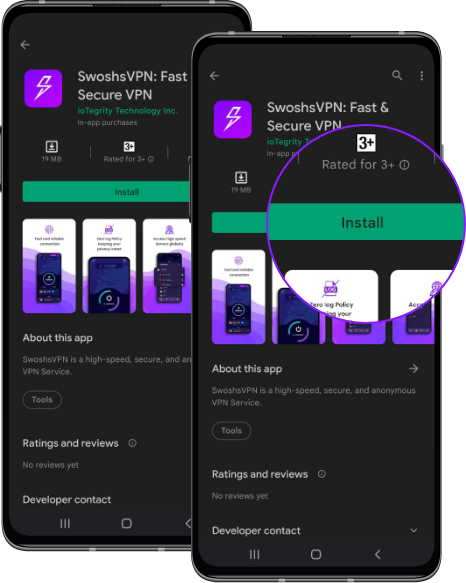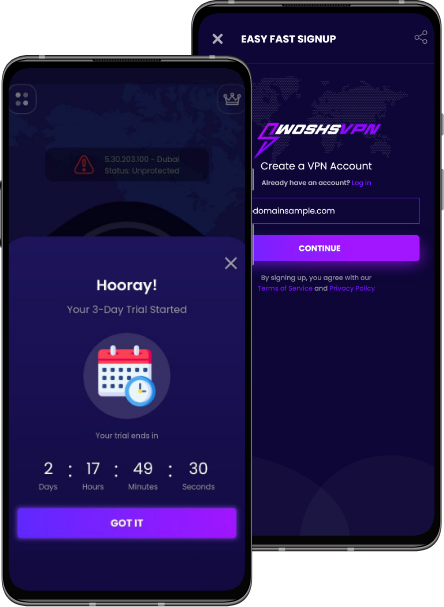Download the Best VPN for Android
For Android 12, 11, 10, Pie, Oreo, Nougat, Marshmallow & Lollipop
SwoshsVPN works with all Android smartphones and tablets
SwoshsVPN is available for download as an .APK
DOWNLOAD
GET SwoshsVPN