
Use Light Mode & Dark Mode to enhance your VPN Experience
Learn how SwoshsVPN’s user-friendly design can be beneficial and appealing for you.
Get SwoshsVPN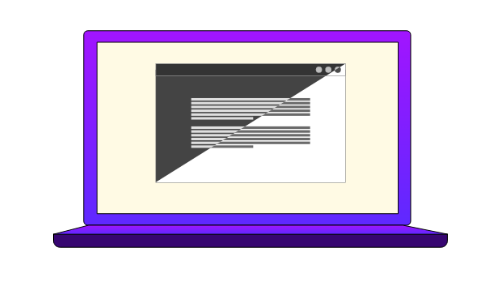
What is Light Mode & Dark Mode?
A dark mode interface allows a user to experience the same functions of an app but adjust the colors and design to suit the comfort of someone who struggles with eye strain.
Having a Dark Mode and Light Mode option is one of the most popular features in any interface. Apps like Instagram, Facebook, YouTube, and operating systems have integrated the dynamic color shift from a brightly lit and pleasant interface to a dimly lit and mysterious one. While some apps are designed to appeal to dark mode by their system default settings, other apps allow you to pick between the two including SwoshsVPN.

Why do I need Light Mode & Dark Mode?
With everyone looking at their screens, whether it’s laptops, phones, tablets, or even smartwatches, long exposure to bright light can cause dry, itchy, and painful eyes. So much light exposure can also lead to multiple complications and minor health risks. Having a dark interface can alleviate some of these issues to have a healthier user experience without sacrificing any basic functions and usability.
Benefits of using Light Mode & Dark Mode

- It’s good to be safe, secure, and anonymous when accessing the internet. But what’s more important is your health. Having SwoshsVPN on Dark Mode is beneficial for your health and is eye-friendly.
- Using SwoshsVPN to match your operating system and apps provides an aesthetic and unified touch. Having the choice to switch between the two modes adds to the overall user experience.
