How to add shortcuts on SwoshsVPN for Windows
Click the + Sign shortcut button on the SwoshsVPN home screen
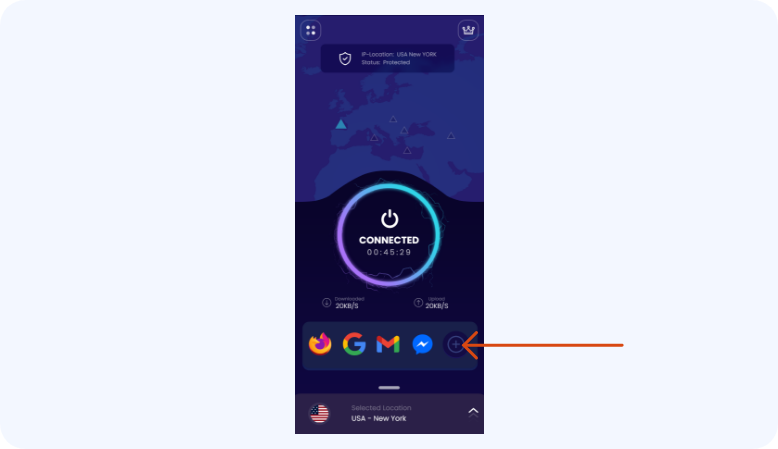
Select whichever app you want from the list
Click the + Sign shortcut button on the SwoshsVPN home screen
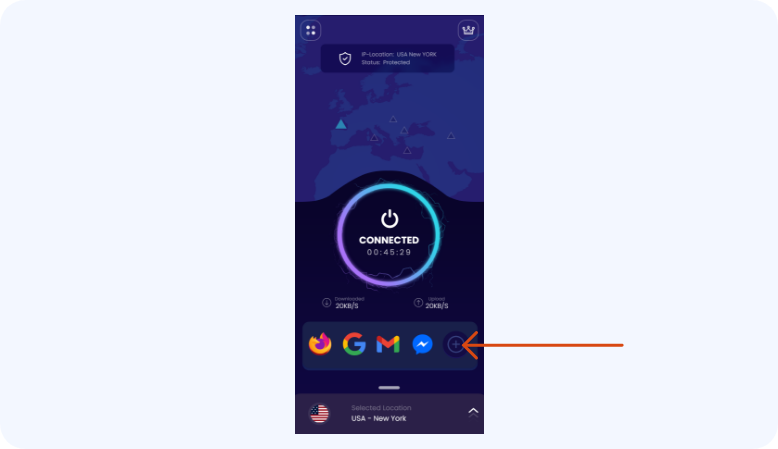
Select whichever app you want from the list